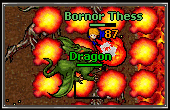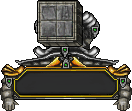|
Tibia Retro is a world full of adventures, excitement, riddles and fun. A huge game world is waiting for you! Visit the prospering cities Thais and Carlin, see the grumpy dwarfs in Kazordoon and the fleet-footed elves in Ab'dendriel, travel to the desert of Darama, and solve the secrets of the mysterious Shattered Isles. Act as a mighty sorcerer, a mysterious druid, a valorous knight or a nimble paladin and develop your character's skills without limits. Unite with players from all over the world to fight as creepy monsters as undead dragons, demons or even one of the numerous boss monsters. Become part of this thrilling game and learn here the first steps to play Tibia Retro! |
1. Create an Account!
To play Tibia Retro you need to create an account. Fill in the requested information:
- Enter your account number.
Choose a unique account number for your Tibia Retro account. - Enter your email address.
Provide a valid email address. Note that you cannot use an email address that is already assigned to another Tibia Retro account. - Create your password.
Choose a secure password for your account. - Repeat your password.
Enter your password again to confirm it. - Choose a character name.
Select a name for your first character. Since there are name rules in Tibia Retro, you should read the Tibia Retro Rules before selecting a name. - Select the sex of your character.
Choose whether your character will be male or female. - Select a game world.
Choose the game world you would like to play in:- Calmera - Non-PvP world where characters cannot kill each other. Ideal for peaceful players who prefer questing and socializing.
- Tenebra - Normal PvP world where dueling with other characters is possible with certain restrictions.
- Read and accept the Terms of Use, Rules and Privacy Policy.
If you fully agree to these terms, check the box. Now click on the "Create Account" button.
Important: Write down your account number and password in a safe place. You will need them to access your account.
Now that you have created your account, you can proceed to activate it and start playing!
1.1. Activate Your Account!
Before you can login to the game, you need to activate your account. This is an important step to avoid login errors!
Important: If you try to login without activating your account, you will see an error message like this:

To activate your account, follow these steps:
- Access your account page.
Go to the account management page and login with your account number and password. - Register your account.
Once logged in, look for the "Register Account" option as shown in the image below:

Complete the activation.
- Follow the instructions on the page to complete your account activation.
Note: You can activate your account and create a character in any order, but we recommend following this step-by-step guide if this is your first time playing Tibia Retro.
2. Create a Character!
Important: Important: If you have already created a character and do not need a new one, you can skip this section and go to "3. Download the Client!".
Once you have entered your account page, scroll down to the bottom and click on "Create Character."
Choose a name!
Select a name for your character. Since there are name rules in Tibia Retro, you should have read the Tibia Retro Rules before your select a name. If you cannot think of one, let yourself suggest a name.
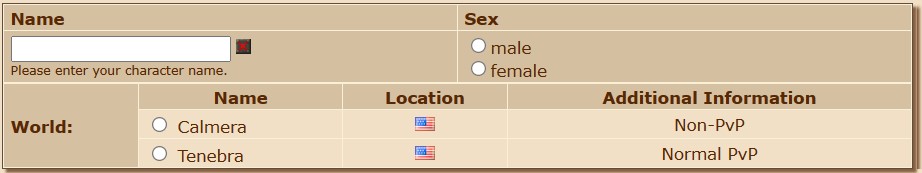
Select the sex of your character!
Choose here if your hero is male or female!
Select a game world!
Choose the game world you would like to play in. You also have to decide on what kind of game world you would like to play. If you are a peaceful player who prefers questing and socializing with your friends, choose a Non-PvP world where characters cannot kill each other. Is dueling with other characters the most fun for you? Then play in a PvP forced world. On all other servers, killing other characters is restricted, but not impossible.
3. Download the Client!
All you are still missing to play Tibia Retro now is the game client. You can download the client from the Tibia Retro website. On the download page, please read the Tibia Retro Service Agreement. If you agree to it, click on the corresponding button to continue. On the next page a disclaimer is displayed. Left hand you find a box for the requirements to play Tibia Retro under Windows. To the right, you find a box for the requirements to play Tibia Retro under Linux. Read it carefully and if you agree to it, click on the link to start the download. Players who use Windows have to select the link "Windows Tibia Retro Client". Players who use Linux choose the "Linux Client".
You will be asked to choose a directory into which you would like to download the installation file. Select a directory and confirm. Please note that the downloaded file requires approximately 30 MB for Windows and 30 MB for Linux of free disk space on your hard disk.
4. Start Playing!
Now you have everything that is needed to enter the exciting world of Tibia Retro! Open the client and click "Enter Game" on the title screen. You are now asked to enter your account number and your pasword. Once you have entered your account data a menu will be displayed. Double-click on the name of the character you have created. The client will now connect to the game server and your character will arrive on the beginner's island Rookgaard.
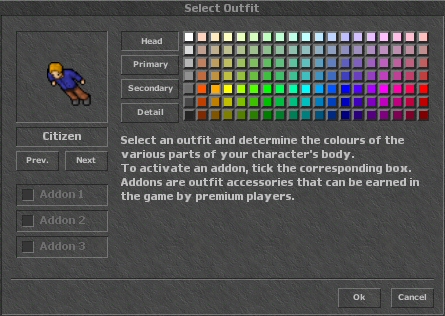
Once you have logged into the game, you can determine the look of your character by selecting an outfit and its colours. Finally, read the quickstart for a short introduction into the gameplay and let the adventure begin!