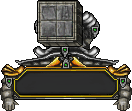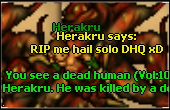Solving Update Problems in the Game Client: Step by Step
Sometimes the Windows automatic updater may fail to update the game client. When this happens, a quick solution is to carry out the process manually. If the automatic updater fails, follow these steps:
Access the Windows Taskbar:
In the search menu or run bar, type %appdata%\otclientv8\ and press Enter. This will open the game data directory.
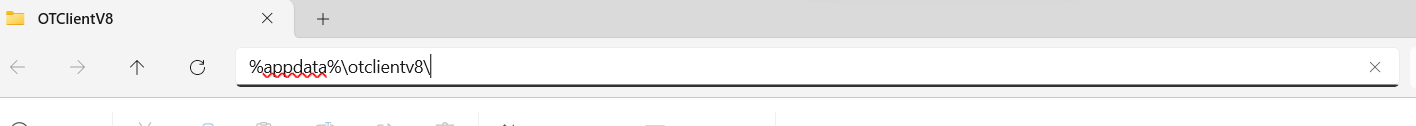
Inside the otclientv8 directory, find the folder called 'Tibia Retro' and delete it. This removes old update files that may be causing problems.
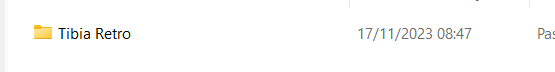
After deleting the 'Tibia Retro' folder, open the game client again. It will identify that the update files are missing and automatically start the update process.
It is important to be aware that, when performing this procedure, all custom settings and spells will be reset to their default settings. You will need to readjust all game preferences and set spells back to your preferences.
By following these steps, you will be able to resolve update issues in your Windows game client, allowing it to update correctly and provide the best gaming experience possible.